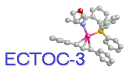 Searching the conference molecular database
Searching the conference molecular database
The search form
Introduction
The conference molecular database has been setup for various reasons.
Providing this facility will hopefully provide a value added component to
this conference allowing the participants to search for molecules in the
confernence. These molecules will allow the articles to be clustered so that
they can improve the navigation
around the conference.
We are using two THOR databases, one to store the
article information such as the title etc. and the other stores the molecular
information. A MERLIN server mirrors the molecular database allowing
similarity searches to be performed. These databases were created using the
Daylight toolkit. The similarity
searches will take at least 20 seconds to perform, but the network
traffic may make the search appear longer. Molecules added by the authors
will be available within an hour when the MERLIN database is refreshed.
How to perform a search
There are three ways of creating a molecular search query: SMILES,
reaction or molecule drawn in ISIS draw or using x-ray crystallographic
data.
- SMILES: These can be typed straight into the form
below. Instructions on how to create a SMILES by 'hand' can be found at the
SMILES home page at Daylight Chemical Information
Systems, Inc. or locally on the conference server.
It is possible to use Chemdraw Pro (has been tested with version 3.5) to
create SMILES. Firstly draw the
molecule on the page. Select the molecule using the select tool. In the
menus you will find Edit->Copy as->SMILES. Select this and the SMILES will
appear on the clipboard. Go back to your web browser and paste the SMILES in
to the SMILES box in the form.
- Using ISIS draw: This will only work for Netscape 2.x
and above and browsers that support file uploading to the conference server.
Draw your query molecule in ISIS draw. Select the molecule using the select
tool. In the menus select File->Export->Molfile... and save the
molecule on your hard disk. Return to your browser and select the
'Browse...' button in the form and find and select your MOLfile in the
dialogue box. You may need to change the 'Files of type:' at the bottom to
'All Files (*.*)' or 'MDL MOLFile (*.mol)' to see the MOLFiles. Click on
'Open' to add it to the form.
- X-ray crystallographic data (PDB files): This will only
work for Netscape 2.x and above and browsers that support file uploading to
the conference server. The PDB file will need to be on your hard disk. In
your browser select the
'Browse...' button in the form and find and select your PDB file in the
dialogue box. You may need to change the 'Files of type:' at the bottom to
'All Files (*.*)' or 'Brookhaven Protein Databank (*.pdb)' to see the
molecule files. Click on
'Open' to add it to the form.
Once the molecular query is in the form, press the 'Search for similar
molecules' button. You can supply both a SMILES and a molecule in MOLFile
or PDB file formats, but you must make sure that they represent the same molecule!
Notes to authors
We are encouraging authors to submit molecules from their articles to the
conference molecular database. Please go to the
molecule registration form. You will need your conference ID and password.
Chris Leach 10/04/997
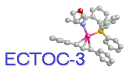 Searching the conference molecular database
Searching the conference molecular database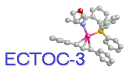 Searching the conference molecular database
Searching the conference molecular database