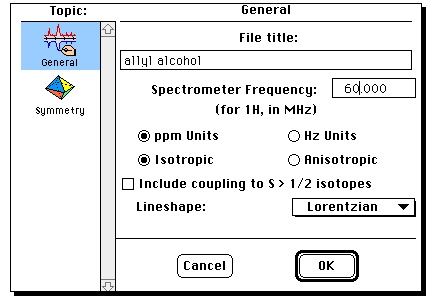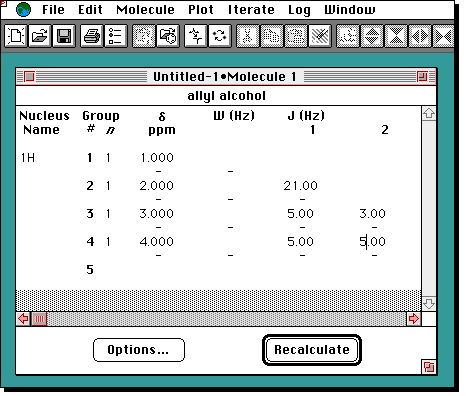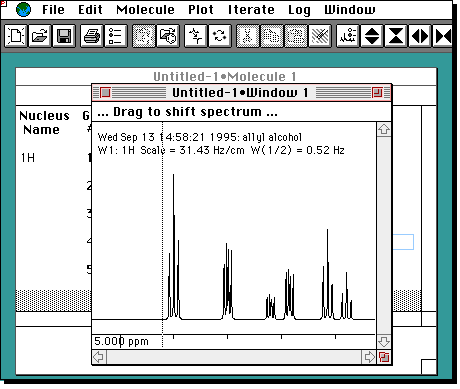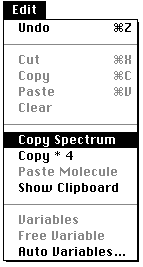Instructions for Using the gNMR Spectral Simulation
Program
This program is implemented on the departmental Macintosh and Windows
systems. To invoke it, go to the "Apple" menu as shown;
Enter the title and the
field (60 MHz) you want to simulate. You now have two choices:
- The next page is in the
form of a spreadsheet which allows you to enter individual nuclei.
- An alternative is to draw the structure you wish to simulate in ChemDraw and
to paste it in using the Edit/Paste Molecule menu.
Specifying a simulation by entering Nuclei individually
Press <Return> to get to the first nucleus. Here type 1H
(for proton), 13C etc. If you want to specify an element in its
natural abundance isotopic pattern, type eg Pt(195).To enter a
null number and move to the next column, press <Return>
without typing a number first. This will take you to the column
for entering the number of identical nuclei (ie 3 for a methyl
group). To move directly to the next colum, press the tab key.
In this manner, complete the entry of the chemical shifts and
coupling constants. To plot the resultant spectrum, hit
recalculate;
At this point, the cursor will change shape according to what
is being calculated. First you get the calculation of
transition frequencies, then the spectral lineshape and finally
the screen plotting. This should take about 20 seconds minutes,
depending on the number of nuclei etc. To expand a portion of
the spectrum, move the cursor to the "Drag to ..." horizontal
bar, and press the shift key. The display changes to "Drag to
expand spectrum". Press the mouse button at the starting point
for the expansion, and release it at the end point; To copy the
spectrum to the clipboard so that it can be "pasted" into a
word processor, or to save it for another session;
Apart from spectral simulation, the program can also be used to
iterate against an experimental spectrum read in from the
spectrometer itself. Another feature of the program is the
ability to simulate nmr lineshapes arising from chemical
exchange phenomena. A complete manual for the program is
available for consultation if you wish to find out more about
these advanced features.
Return to experiment