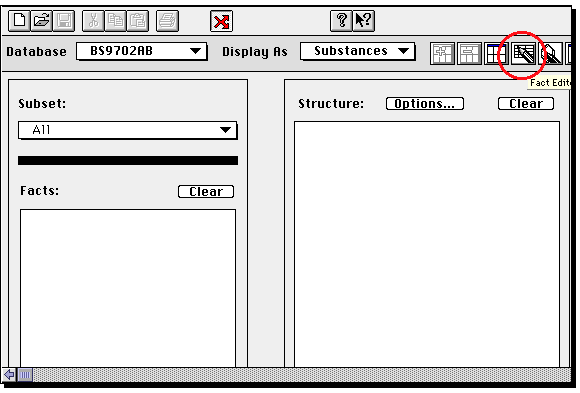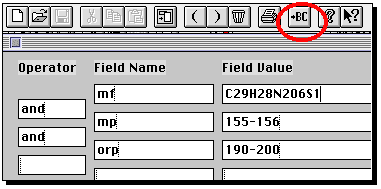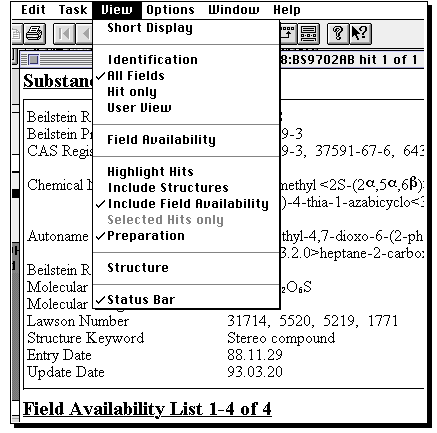Technique A1: Use of Beilstein Crossfire for Unknown
Compound Identification
The Beilstein database of molecular substances is a
comprehensive collection of information that goes back well
into the last century. Each substance is indexed with a number
of specifed property fields agsinst which searches can be
performed.
If you have an unknown compound, there are two types of
property that can be readily measured using appropriate
instruments
- The Accurate mass, from which a molecular formula can be
computed. Other physical properties such as the boiling or
melting point are easily obtained, along with more specific
properties such as the optical rotatation. Armed with just
these few properties of the unkown substance, a search of the
Beilstein database can often yield two or three candidates
for further refinement.
- Spectroscopic information such as the 1H or
13C spectra. This is particularly useful if the
substance might be a previously unreported compound. "Expert"
systems exist (e.g. the SpecInfo system) which can do a fair
job of deducing a structure based purely on such
spectroscopic information.
These notes relate specifically to the first category of search
(we hope to introduce the second in the future). The steps in
the procedure are set out below for a specific example of a
compound you should recognise from technique
B4 of the course.
- Firstly, you will need to acquire an account for using
Beilstein Commander. You will have been sent an email in your
when you first registered in the College indicating your personalised ATHENS ID,
of the type iclXXXXX, where XXXXX should be similar, if not identical, to
your email login ID. along with an initial password. To register your intended
use of Crossfire, you will need to connect here.
Remember on this page to indicate you are part of the Chemistry department. Once this is
done, connect to Crossfire (this only
works properly on a Mac) or start up the Beilstein Commander Program on the computer you
are using in the normal way.
- If you have only an accurate mass for your unknown
compound, you can convert it to a formula using this
program . Before you use it, go to Settings to apply to
Calculation, and set the maximum number of atoms of each type
to the appropriate limit.
- Click here to start up
Crossfire. You will have to enter your Crossfire account and
password as allocated above.
- The following screen should be visible
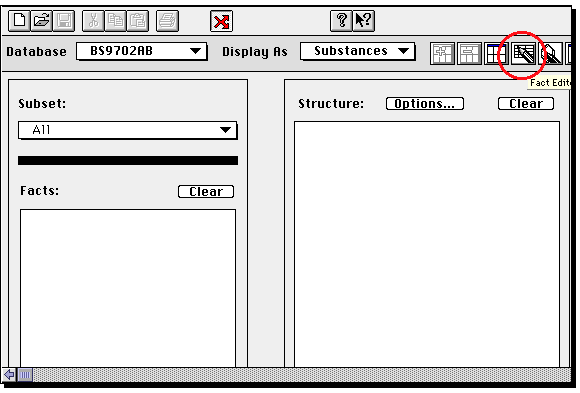
- Click on the menu item ringed in red, when the FACT
editor will open
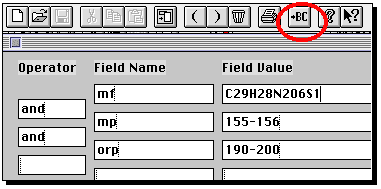
- Enter the physical properties of your compound as shown.
If you have no measured value for the optical rotation, do
not enter these fields. When finished, click on the menu item
ringed in red. Note that the your search will depend on the
accuracy of your measured properties. If your mp is off by
say 5 degrees, your search will only succeed if you increase
the limits of the value. This might in turn result in many
more hits. Its a balancing act you will have to perform! Note
that the boiling point field is specified as bp (assumed
atmospheric) and bp.p for non atmospheric (ie 120.300-125.300
for a range of 5 degrees at 300 torr). Other property fields
could include den (density) or ri (refractive index).
Clearly, the more properties you can specify, the better the
chance of obtaining a unique hit. Do remember however that
these properties might not be recorded in the literature for
many compounds.
- From the display that appears, click Start and wait for
the search to complete.
- Display the hits
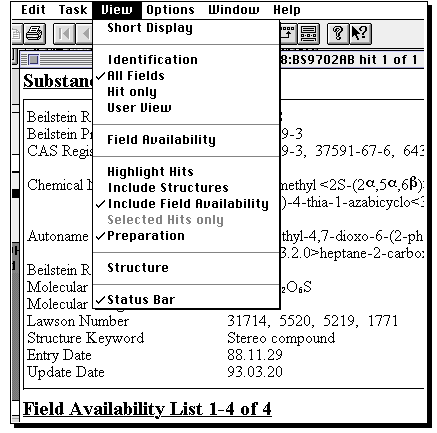
You can view the structures in various ways. If you have many
hits, select Short display. For the parameters defined above,
you should only get a single hit. From that, you should be
able to identify the unknown compound. Literature citations
to the compound are available in Crossfire, and should be
consulted (if possible) for further details.
For further documentation on the use of Crossfire, see here.
Copyright (c) H. S. Rzepa and ICSTM Chemistry Department, 1997-2002.