 The action of clicking on the ISIS logo should activate a program
called ISIS/Draw. To configure this for the correct database;
The action of clicking on the ISIS logo should activate a program
called ISIS/Draw. To configure this for the correct database;
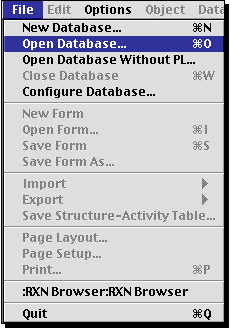
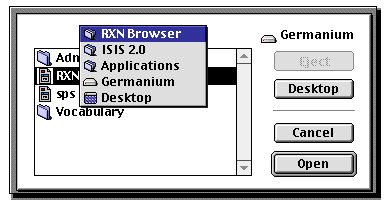
and select RXN Browser.

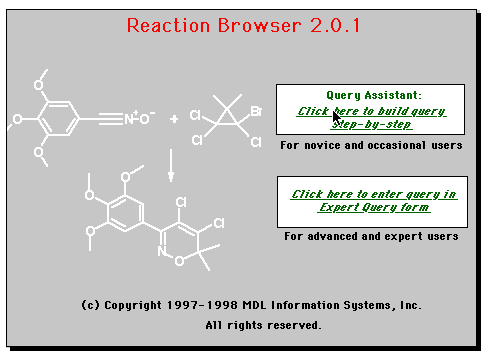
Click on Query Assistant and select sub-structure from the menu that appears;
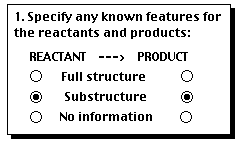
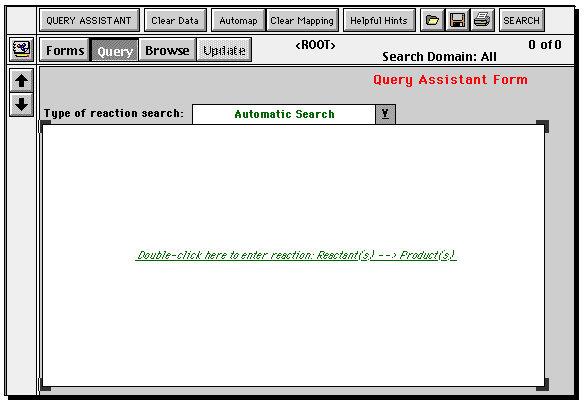
At this point, return to the Web browser. To use the example given in the
lecture notes;
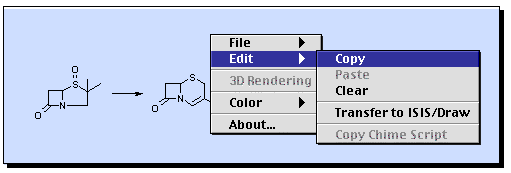
and paste the search query into ISIS Base;
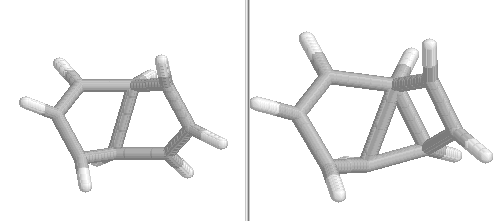
Click on the "clearmapping" button, and then the "search button".
You should get around 17 hits for this particular search query if all has gone
well;
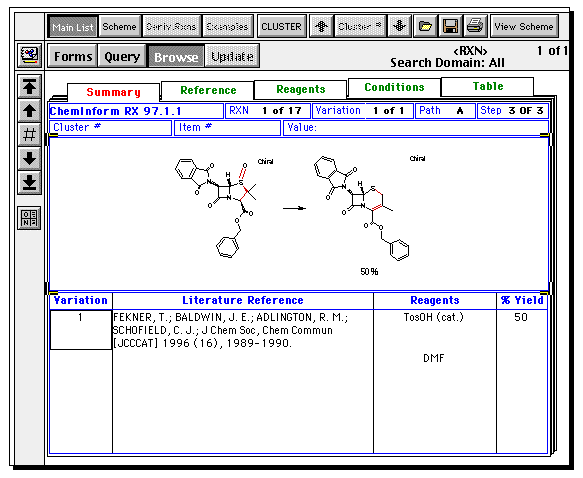
You can if you wish define an entirely new reaction using ISIS Draw.
Build the reactant using ring templates,
and suitable bond tools. To insert heteroatoms, select
the "A" tool, click on the atom, when a small box should appear,
and type the atom symbol from the keyboard.
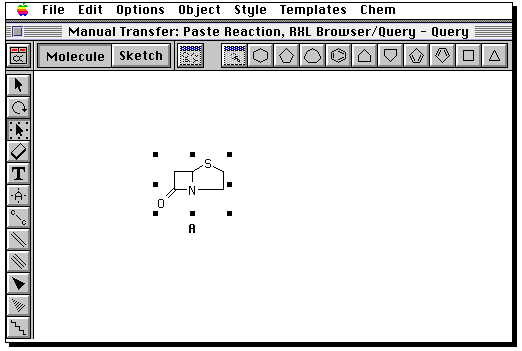
Draw the product in the same manner.
You now have to define the relationship between the two molecules
using a reaction arrow. Select ALL and then COPY from the Edit menu,
return to ISIS Base, and PASTE the diagram in.
The reaction should now appear in the Base window and can be searched for as before.
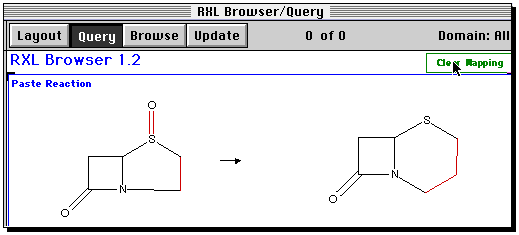
![[BACK]](BackBtn.gif) ------------- Page 7 of 9 -------------
------------- Page 7 of 9 -------------
![[NEXT]](NextBtn.gif)
©H. S. Rzepa and ICSTM Chemistry Department, 1994-2000.
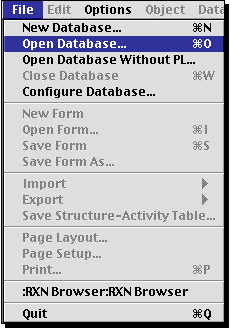

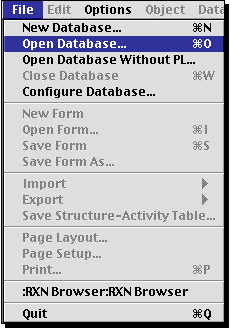
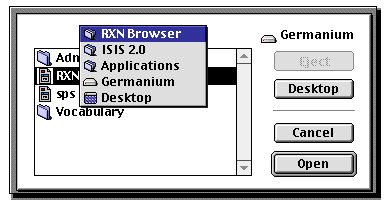

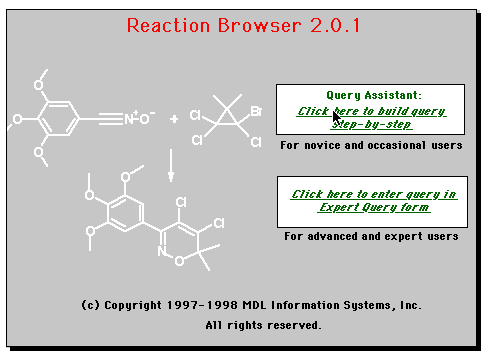
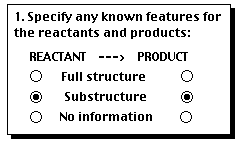
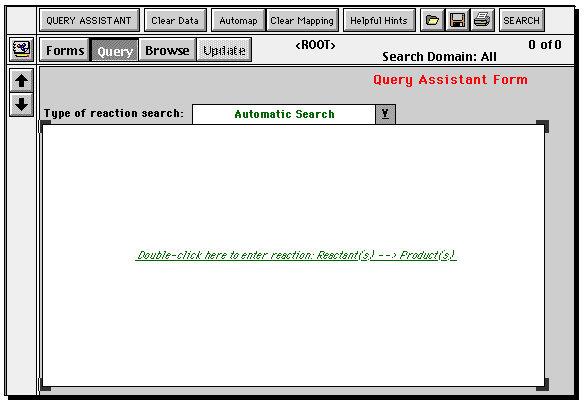
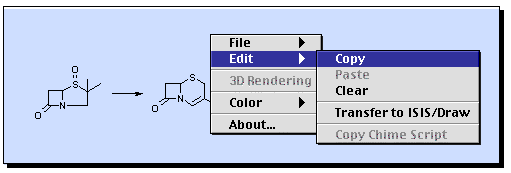
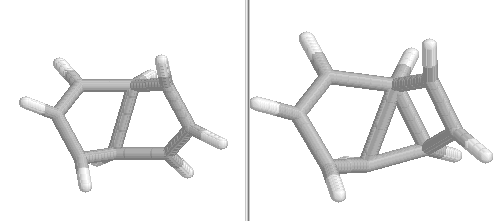
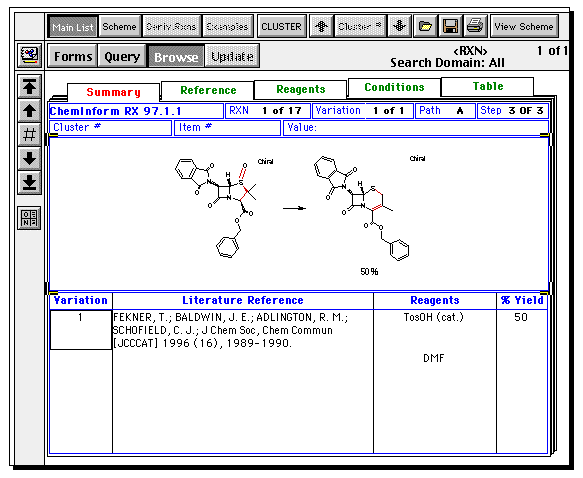
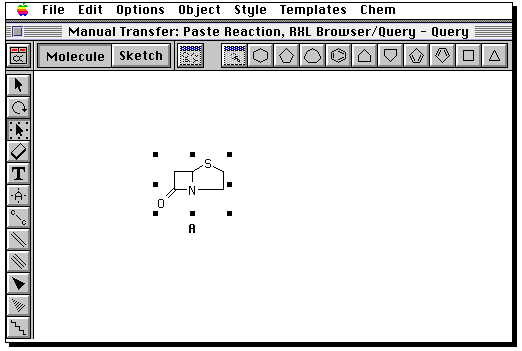
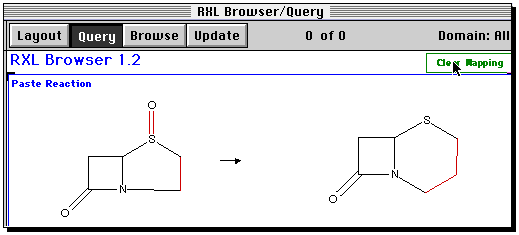
![[BACK]](BackBtn.gif) ------------- Page 7 of 9 -------------
------------- Page 7 of 9 -------------
![[NEXT]](NextBtn.gif)