

 |
 |
2.8 Creating User-defined
Generic Groups ![]()
For fragments containing more than one atom you have to set attachment points:
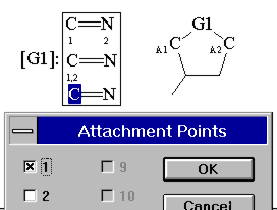
| To define a frequency click at the [Gn]:-symbol marking the generic group (edit mode) (see manual for details) |
Beilstein Homepage | CrossFire at MIDAS |
| © Beilstein
Informationssysteme GmbH © Data by Beilstein Chemiedaten und Software GmbH, Beilstein Institut für Literatur der organischen Chemie All rights reserved |