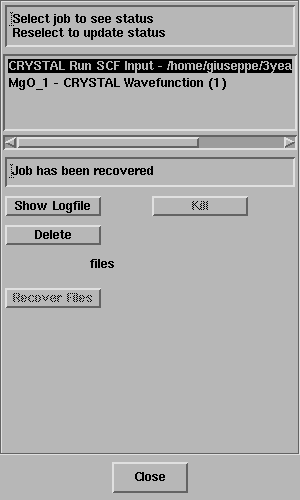
In this exercise you will perform calculations of properties by exploiting the wavefunction of an MgO crystal obtained in the previous exercise.
A prerequisite for calculating properties is to analyse a wavefunction,
otherwise the properties items are grayed out.
Calculate->CRYSTAL->Analyse Current Wavefunction
The Job List panel will open automatically and look something like this;
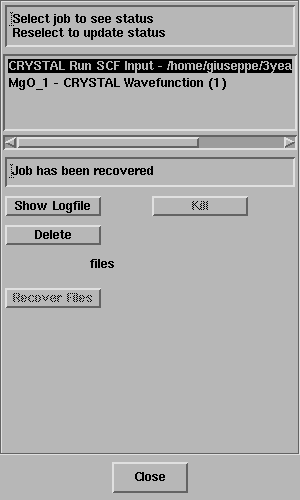
Select the job and the status line should
report "Job has completed" - like this;
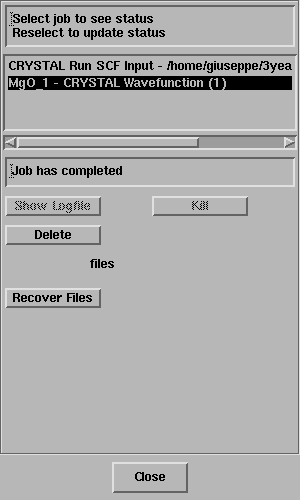
Click on Recover Files.
Select Calculate -> CRYSTAL -> Properties -> Charge Density Slide.
In the CRYSTAL 2D Charge Density panel set the number of points equal to 100.
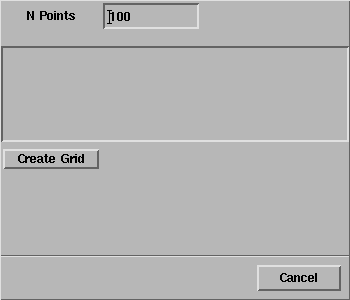
Press the button Create Grid, in order to open
the Create 2D Grid window.
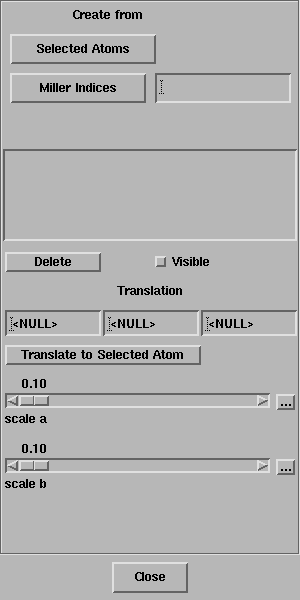
Insert the Miller indices corresponding to a face of the conventional cell
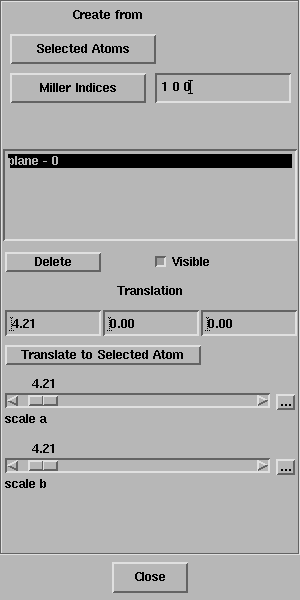
Press the button Miller indices and in the CRYSTAL 2D Charge Density panel
select the plane given.
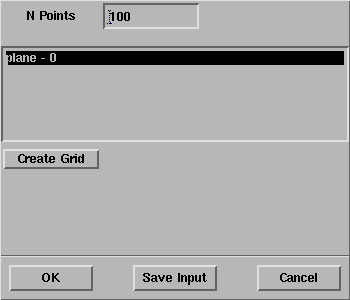
Press OK to start the properties calculation.
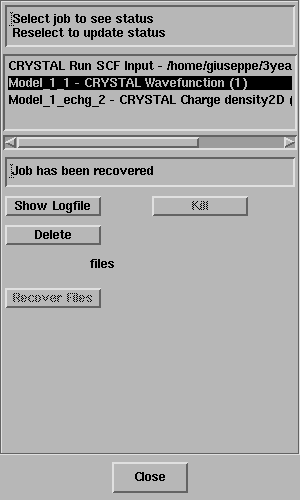
Select the last job in the panel.
When the "Job has completed", click on Recover Files.
The 2D Data Display window will open:
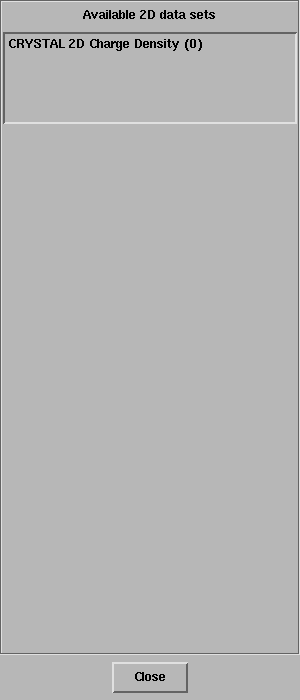
Once select the available 2D data set, click on the button Draw Contour lines,
the control box will appear.
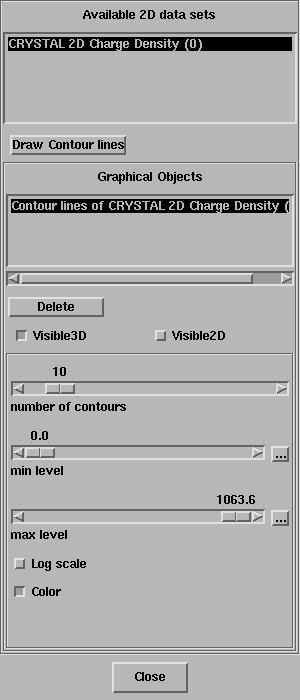
Set the max level equal to 0.1 as shown in the following figure.
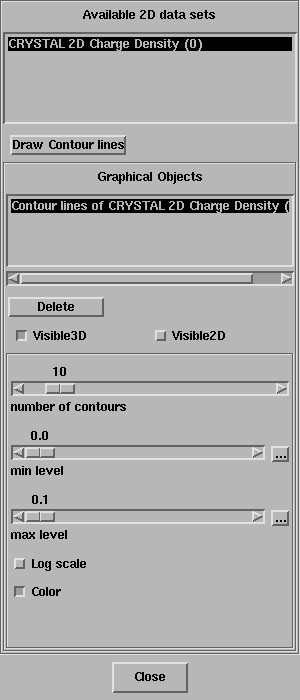
In the 3DViewer window the map is shown.
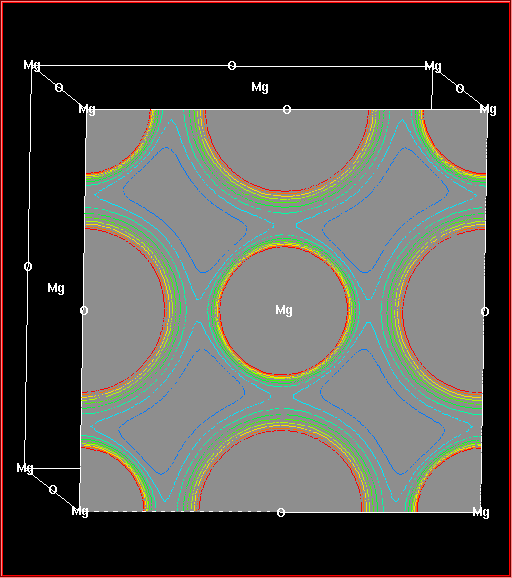
Which is the ion with the larger ionic radius?