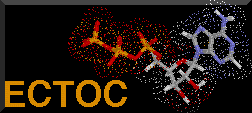
Index
[
Are you Internet Ready?|
Tools Needed to participate|
Non-Hypertext Author Mode|
Recommended Author Mode|
Advanced Hypertext Mode|
Images, Sounds and Animations|
Reaction Schemes using TGF format|
Hyperlinked Reaction Schemes|
Hyperactive Molecules|
X-ray data|
Spectral Data|
Tables|
Super, Subscripts and Greek|
Submitting Your Contributions|
Serving your own papers|
]
 Tools for Writing a Paper or Poster
Tools for Writing a Paper or Poster
- Microsoft Word, Claris Works, Wordperfect or other HTML/RTF compliant Word Processor.
- ISIS/Draw 1.2w or other program for creating structure diagrams.
- A HTML Editor (optional).
- A Graphical Image Editing Program (optional).
- A Program for 2D Image Mapping (optional).
- Reaction Schemes in "tgf" format (optional).
- Molecular coordinates in "molfile" or "pdb" format (optional).
- Microphone and software for recording audio clips (optional).


 Instructions on How to prepare a Paper.
Instructions on How to prepare a Paper.
According to your experience with computers and preparing electronic
documents, we envisage three levels of paper or poster preparation.
The conference paper style should follow the style of e.g.
Synlett, Chemical Communications or Perkin Transactions,
with appropriate citations and diagrams. We also recognise that this is a new
medium, and are happy to accept experimentation from authors. For example, posters could be
prepared as one or more reaction scheme diagrams using a suitable program,
linked if necessary with suitable headings and captions written using a word
processor. Do not make any diagram larger than a standard 14" computer monitor
is capable of displaying in its entirety. Users of large (> 19") monitors
should be particularly wary. Diagrams should be pasted into a Word Processor
and in either case, the resultant Microsoft Word/Claris/WordPerfect File
should be saved as "rtf" or "interchange format" and sent as an e-mail
enclosure to ectoc-contrib@ic.ac.uk, or written to a 3.5" 800/1.4M floppy PC
or Macintosh formatted disk and sent to:
ECTOC
Department of Chemistry
Imperial College
London, SW7 2AY.
Documents submitted in this manner will be converted to "hypertext" by
the conference editors, but we cannot guarantee that the original
word processor layout can be fully preserved or that any hypertext
links or other more advanced features will be included in the final paper or
poster.


A Microsoft Word/Claris/Wordperfect document should be prepared as described above. You have the option of saving the
document as a "rich text format" RTF file (also described as
Microsoft Interchange format) for subsequent conversion to HTML.
Alternatively, you can acquire specific
tools to add to your word processor and add any hypertext
elements to your paper or poster directly. If you want a general
primer on the language, several beginners
guides are available. Alternatively, you can view the HTML source
for this and other documents by selecting View source within
Netscape 1.1N or other browser and learning by example.
- PC Windows Users: The preferred word processor is
Microsoft Word 6, for which "Internet Assistant"
or QuarterDeck Tools are
available. Wordperfect users can use Internet Publisher for
WordPerfect . All are currently in beta test. Internet Assistant
will NOT convert any graphical images in your document, and Microsoft
suggest you process these separately using e.g. Microsoft
Imager or other 3rd party software.
You may also wish to consider
using either a custom template for
Word or an RTF conversion program known as rtftohtml, which have been around longer
than the Microsoft product. The latter program WILL convert graphical
images, into the so called "wmf" or Windows Meta-Files format
graphics. You will need to convert these into the "gif" or "JPEG"
formats used in Netscape. If you have no suitable program, then these
files should be sent to the conference editors for conversion.
- Macintosh Users: Microsoft have announced that Internet
Assistant will be available for Macintosh Word 6 in mid summer 1995,
which is too late for use in ECTOC.
The currently preferred route is therefore to save the document as an
RTF file and pass this through "rtftohtml". In selecting a file name for
the RTF, try to chose one which stands a good chance of being unique,
and give it a .rtf suffix (e.g.
blogs-smyth.rtf). The current version of rtftohtml will automatically cope
with superscripts and subscripts. Only a limited selection of
Greek symbols is available which will have to be
edited in by hand. The output of rtftohtml
comprises a sequence of files of the type;
blogs-smyth.html
blogs-smyth_ToC.html
blogs-smyth_fn.html
blogs-smyth1.PICT
blogs-smyth2.PICT
...
If you use Claris Works, you can use a special HTML
XTND Filter to save directly as HTML and PICT files. The
final task is to convert all the graphic files produced by the
filters noted above from PICT to GIF format. A shareware program
called GraphicConverter can be used to do this,
and additionally to apply so called "transparency" to your image, to
change colours, re-scale, add captions, etc. Remember to save your
image files in the GIF or JPEG formats. Just for the record, this
program will also convert from a large variety of other graphical
formats, including the Windows Meta-Files format noted above, Silicon
Graphics "rgb" format and many others.


The true benefits of authoring HTML documents will only come when
hyperlinks to other documents, "hyperactive" molecular diagrams and
other more advanced components are included. Adding hyperlinks can
in fact be done directly using advanced word processors such as
Microsoft Word and tools such as Internet
Assistant or custom
Templates. By following certain simple instructions it is also
possible to insert hyperlinks using the standard version of Word,
ready for conversion into HTML by rtftohtml. The most direct way of
inserting hyperlinks is by using an appropriate text editor operating
directly on the HTML file, which how all these pages were created.
The recommended editor on a Macintosh computer is BBedit, for which a number of suitable
so-called HTML extensions are available, including "anchor", "style",
"heading", "preview" and "utilities". Using these, entries in the
HTML document of the type <A HREF="atp.pdb">here
is an active molecule</A> can be inserted. The equivalent
tool on Microsoft Windows is HTML
Hyperedit.
Advanced Tools
- HotMetaL is a HTML editor which also checks the
syntax of your markup.
- SGI also market a complete system called WebForce.
- A new product called arachnid offers a compositional tool which allows a Web
page to be composed interactively. This might be appropriate for creating
posters and other pages with more complex layout.
Types of Hyperlink.
Internet resident material can be referenced in the following ways;
- <A HREF="mail/">connection to a WWW document</A>.
You might wish to insert hyperlinks to e-mail messages relevant to your paper in the
final revision.
- <A HREF="gopher://gopher.ch.ic.ac.uk/">connection to a Gopher document</A>
- <A HREF="ftp://ftp.ch.ic.ac.uk/pub/">Connection to an anonymous ftp server</A>
- <A HREF="telnet://argon.ch.ic.ac.uk">Connection to a terminal service</A>
- <A HREF="mailto:rzepa@ic.ac.uk">Link for sending an e-mail message</A>. It is
suggested that you insert your e-mail address in this manner so that conference editors
and others can more easily contact you.
You can also easily acquire such "URL"s by selecting the string in the
location window of the Netscape browser and copy/pasting it into your
own document. Similarly, any text (but not images) seen in a Netscape
document window can be acquired for your own use, as for example
literature citations, numerical data etc.


- Images.
Graphical images to be referenced in the HTML document should normally
be in GIF format, although the JPEG format is also accepted. A
shareware program to convert Macintosh PICT to
GIF files is available which can operate in "batch" mode,
i.e. convert all your images in a single pass. This program
can also process a huge variety of other graphical formats.
Guidelines for Preparing Images. The most important advice is
to avoid preparing large images that will not fit onto the screen of
standard (14") monitors. This can be only to easy to do if your own
monitor is 19". In general, rescaling large images does not work
well, since any text can become unreadable. Chemical structure
diagrams are normally created as monochrome images. Sometimes
however, a little colour helps to clarify the points. In general,
8-bit colour is used in the GIF format. Exceptionally, you might wish
to use more colours, such as when relying on depth cueing or shading
of say protein structures, and only the JPEG format will support
this. Avoid using colours which will be indistinguishable on
monochrome monitors.
Postscript files are not acceptable,
although we are prepared to consider the "distilled" Adobe Acrobat
(pdf) format if it is hyperlinked to an abstract of the paper
submitted in HTML.
- Sounds and Animations.
Sound files in "ulaw" format introducing
papers or elaborating other points are welcome. These can be readily
produced using the Microphone accessory on Macintosh computers and
the Sound Machine program. Suitable software for
PC systems fitted with sound cards is also available. Video
animations in MPEG or Quicktime are also supported, but files larger
than 500K are not encouraged. The arcane art of producing movies is
somewhat too complex to describe here.


A standard format for saving structure diagrams or reaction schemes is the MDL TGF
format, currently supported by the freely availableISIS/Draw 1.2w program.
ChemDraw Pro (3.5) also supports the TGF format as an export
option. Inserting a hyperlink within your text to a TGF file,
as for example;
The synthetic sequence is described in
<A HREF="s1.tgf">scheme 1</A>
will allow the reader of your paper/poster to acquire a "live"
scheme which they can use locally. Schemes in TGF format can also
be included as e-mail enclosures. Any TGF files should be included
with HTML and other files in your paper or poster submission. To see
some examples of the use of TGF files, connect here.


It is also possible to produce complex reaction schemes with embedded hyperlinks
to e.g. reagents used at each step, perhaps crystallographic coordinates
of key intermediates, explanations of functional group transforms etc.
If you wish to try creating such a diagram or poster, proceed as follows.
The following explanation relates directly to the use of Macintosh
computers, although similar programs are also available for PC.
- Draw the structure diagram using a
suitable structure drawing package
and save the diagram as a PICT file rather than as TGF.
It helps to colourise the
anticipated hotspots to help readers identify them.
- Acquire a program called WebMap and read
the PICT file into this.
- Select either a rectangular or circular "hotspot" marker. For
each hyperlink, you will be asked to provide a "URL" reference. This
can be either to a HTML file containing e.g. reagents, or explanations
of functional group etc, or to a PDB coordinate file or any other
sources of relevant information. When finished, "export" the map file,
giving it a name with a .map suffix. You will be asked to
provide a "default" URL, which can be left blank.
- The final step is to convert the PICT file to GIF format, using
GraphicConverter or other suitable program. All the relevant HTML
files, the MAP and the GIF files should be submitted as your
contribution to the conference. The conference editors will add the
MAP reference to the server.


We positively encourage authors to submit molecular coordinates
derived from crystallographic or modelling studies. The preferred
format is the Brookhaven "pdb" format for 3D data.
Coordinates provided by most
crystallographers normally come in SHELX format. You should ensure
that when the SHELX file is created, the crystallographer writes out
complete molecular coordinates, and not just the unique "asymmetric"
atoms. Conversion of SHELX to PDB can be accomplished using SHELX93,
Chem3D or Babel.
The "official" conference 3D molecular viewer is RasMol/RasMac.
Alternatives are Chem3D Viewer.
Reference to PDB coordinate files can be made as "hyperlinks" in the
HTML text prepared from the original word processed paper. For
example, a link of the type <A HREF="atp.pdb">Click
Here to see molecule</A> will enable the transfer of
coordinates to the user and result in activation of the RasMol
program automatically. In order
that these types are automatically recognised, please ensure that the
filename suffix is .pdb. Check also that your World-Wide
Web browser is suitably configured.


If you have x-ray data associated with any structures that you would
wish to deposit with the Cambridge data centre, a set of instructions to help
you has been prepared. Click here for further details.


If authors wish to submit spectral data, we suggest that the original
spectrum is scanned and saved as a GIF format image. We are currently
investigating the JCAMP-DX format for viewing NMR, MS and IR data, for
which a Windows based viewer is available.


A table prepared in e.g. Microsoft Word will be translated into so
called "pre-formatted" text when converted to HTML markup. If a more
complex representation is required, two options are available.
(i) A "screen-dump" of the original Word table can be taken,
and converted to a GIF graphic image, to be included in the final
HTML markup.
(ii) The tabular material is converted to HTML table
markup. An example of how the table for the special character set below
was set up can be obtained by saving the source HTML for this document.
A more complex example, including hyperlinks and images is as follows;
<table border>
<caption><b>Table 2. Calculated Isotope Effect</b></caption>
<tr><th rowspan=2>System</th><th colspan=2>Method</th><th rowspan=2>Literature<br>reference</th></tr>
<tr><th>Semi-empirical</th><th><I>Ab initio</I></th></tr>
<tr><td align=left><A HREF="dummyentry"><IMG SRC="struct1.gif"></A></td> <td>1.9</td> <td>3.1 </td><td>A.Body,<I> J. Am. Chem. Soc.</I>, 1996, 222.</td></tr>
<tr><td align=left><IMG SRC="struct2.gif"></td><td>5.8 </td><td>6.2 </td><td> <A HREF="http://machine/paper.html">N.O. Body, <I>J. Perkin Trans.</I>, 1998, 222</a></td></tr>
</table>
Which gives the result:


The markup for superscripts and subscripts is as follows;
H<sub>2</sub>O<sup>+</sup> to achieve the effect
H2+. Only the NCSA Mosaic browser (2.00b12 or later)
currently supports
this construct. A partial selection of Greek characters is supported by the
Netscape browser (V1.1N) or Mosaic 2.00b12 by
entering the string &#number code;
Character Entities in Netscape 1.1N or Mosaic 2.00b12
| ‚ | ƒ | „ | … | † | ‡ | ˆ | ‰ | Š | ‹ | Œ |  | Ž |
| ‚ | ƒ | „ | … | † | ‡ | ˆ | ‰ | Š | ‹ | Œ | | Ž |
|  |  | ‘ | ’ | “ | ” | • | – | — | ˜ | ™ | š | › |
| | | ‘ | ’ | “ | ” | • | – | — | ˜ | ™ | š | › |
| ž | Ÿ | ¡ | ¢ | £ | ¤ | ¥ | ¦ | § | ¨ | © | ª | « |
| ž | Ÿ | ¡ | ¢ | £ | ¤ | ¥ | ¦ | § | ¨ | © | ª | « |
| ¬ | ­ | ® | ¯ | ° | ± | ² | ³ | ´ | µ | ¶ | · | ¸ |
| ¬ | | ® | ¯ | ° | ± | ² | ³ | ´ | µ | ¶ | · | ¸ |
| ¹ | º | » | ¼ | ½ | ¾ | ¿ | À | Á | Â | Ã | Ä | Å |
| ¹ | º | » | ¼ | ½ | ¾ | ¿ | À | Á | Â | Ã | Ä | Å |
You will probably find that different computers might
display different characters to
these, a major outstanding problem in HTML. We expect a full set of Greek
symbols to be supported with future releases of browsers and HTML.


 Instructions on How to Submit a Paper.
Instructions on How to Submit a Paper.
Once your material is prepared, you can submit it to the conference in
several ways.
- Ask a local "Webmaster" to mount your HTML files without further
modification on a local server, and send the URL of the title page to
ectoc-contrib@ic.ac.uk.
- Send the collection of files to the conference editors
by creating a single "archive" file in "ZIP", "COMPACT Pro" or
"Stuffit" formats and attaching this to an e-mail message sent to
ectoc-contrib@ic.ac.uk. Remember to suitably encode the archive first
(ie as uuencoded or binhexed files). The Eudora mailer will do this
for you.
- Send the collection of files to the conference editors
by creating a single "archive" file in "ZIP", "COMPACT Pro" or
"Stuffit" formats and transferring the archive to the anonymous
ftp server ftp.ch.ic.ac.uk in the directory ectoc.
Log into the server as anonymous and supply your e-mail
address as the password. You MUST notify the conference editors
that you have done this by sending a message to this effect to
ectoc-contrib@ic.ac.uk.
- Write the complete collection of files
to a PC or Macintosh formatted
floppy disk and send to;
ECTOC
Department of Chemistry
Imperial College
London, SW7 2AY.


The expression "Internet ready" implies a computer which is either
permanently connected to a network, or which can be connected
temporarily using a Modem or other communication device. Because the
precise details vary according to the type of computer, and the form
of software implemented, it is virtually impossible to set out here
how the entire task might be accomplished. Perhaps the best advice is
to consult a local network expert, who will in any case also be aware
of other local issues such as security, "firewalls" and other arcane
aspects. Further details can be obtained from;
"Chemical Applications of the Internet", Ed. S. Bachrach, ACS Publications,
1995.


If you have a WWW server running locally, you can mount your material there, and
send just the "URL" to the conference editors. Your local "Webmaster" should have
all the details of how to do this. There are only a small number of "non-standard"
features which you will have to ask the Webmaster to implement. These relate to
MIME types for molecular coordinate files (if you are using them). Two (or more)
entries will have to be added to the server configuration file. If you are
using the NCSA Server, ask for the following two lines to be inserted into the
mime.types file on the server;
chemical/x-pdb .pdb
chemical/x-mdl-molfile .mol
chemical/x-mdl-tgf .tgf
If your site runs the CERN server, the following has to be inserted into the
httpd.conf file;
AddType .pdb chemical/x-pdb 7bit 1.0
AddType .mol chemical/x-mdl-molfile 7bit 1.0
AddType .tgf chemical/x-mdl-tgf 7bit 1.0
The chemical MIME type is in the process of being formally proposed,
and hopefully eventually ratified. Whilst this process is occuring,
the "x" in the above entries signifies an unratified standard. Some
time after June 1995, we expect that the "x" designation will be
removed, but its use will be assumed for the ECTOC-1 conference.
Other HINTS: Because many people across the world may wish to
contact your server, please have regard for the possibility that their
network connections may be quite slow. For example, a HTML file of more than
about 25 Kbytes may take a long time to transfer, as would a large number of GIF
images. If possible, split your documents into many small ones, with an index
page that contains all the relevant information.


© ECTOC-1. 1995.
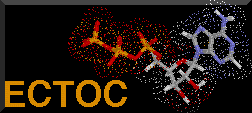
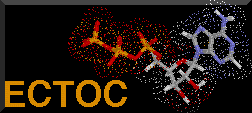
![]()
![]()

