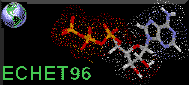 Instructions for Chemistry Authors
Instructions for Chemistry Authors
These instructions were made available to authors preparing articles for inclusion in
ECHET96. They relate to the period around June 1996. Whilst much of these instructions
remains relevant, some aspects have changed due to the availability of better software
for the task. For a more recent set of instructions, please consult an on-line version
available at the ECTOC-3 conference.
-
 Microsoft Word, Wordperfect, PageMill, HotMeTaL or other HTML/RTF compliant Word Processor/Program (essential).
Microsoft Word, Wordperfect, PageMill, HotMeTaL or other HTML/RTF compliant Word Processor/Program (essential).
-
 ISIS/Draw, ChemDraw, Chemintosh/ChemWindow or other program for creating structure diagrams (essential)
ISIS/Draw, ChemDraw, Chemintosh/ChemWindow or other program for creating structure diagrams (essential)
-
 A HTML Editor (desirable).
A HTML Editor (desirable).
-
 A Graphical Image Editing Program (desirable).
A Graphical Image Editing Program (desirable).
-
 Reaction Schemes in "tgf" format (optional).
Reaction Schemes in "tgf" format (optional).
-
 Molecular coordinates in "molfile" or "pdb" format (optional).
Molecular coordinates in "molfile" or "pdb" format (optional).
-
 Click here for a collection of useful programs.
Click here for a collection of useful programs.
 Instructions on how to prepare an Article.
Instructions on how to prepare an Article.
All articles and posters will be mounted for the conference in the
form of HTML (Hypertext-markup-language). The title should have a <H1>
heading, the authors a <H2> heading and the address an <ADDRESS>
heading. An example of how this might look is given below;
<center>
<H1> A Computational Model for Stereoselectivity in the
Boron-Mediated Aldol Reactions of Methyl Ketones</H1>
<H2><A HREF="mailto:annab@iumchx.chimorg.unimi.it">Anna Bernardi</A>,(a)
<A HREF="mailto:cesare@iumchx.chimorg.unimi.it">Cesare Gennari</A>,(a)
<A HREF="mailto:jmg11@cam.ac.uk">Jonathan M. Goodman</A>,*(b) and
<A HREF="mailto:ip100@cus.cam.ac.uk">Ian Paterson</A> (b)</H2>
<ADDRESS>(a) Dipartimento di Chimica Organica e Industriale,
Universita' di Milano, via Venezian 21, 20133 Milano, Italy<BR>
(b) <A HREF="http://www.ch.cam.ac.uk/">University Chemical Laboratory</A>,
Lensfield Road, Cambridge CB2 1EW, England</ADDRESS>
</center>
At least one author should provide an e-mail address.
You should include appropriate citations
and diagrams, but take care not to
make any diagram larger than a standard 14" computer monitor
is capable of displaying in its entirety. Users of large (> 19") monitors
should be particularly wary.
 Graphical Abstract: Each article will have a small graphical
abstract in the titles page. This will be precisely 196 pixels wide
and 64 high. Authors were asked to provide this if possible in "GIF"
format. We asked that this graphical abstract be given the name . If
no diagram is provided, the editors selected
one from the material provided.
Graphical Abstract: Each article will have a small graphical
abstract in the titles page. This will be precisely 196 pixels wide
and 64 high. Authors were asked to provide this if possible in "GIF"
format. We asked that this graphical abstract be given the name . If
no diagram is provided, the editors selected
one from the material provided.
According to your experience with computers and preparing electronic
documents, we envisage three levels of document preparation.
 Non-Hypertext Author Mode: (Word Processor Documents)
The article should be prepared using a standard word processor;
Microsoft Word is the preferred choice if possible.
Diagrams should be pasted into the word processor,
the document saved in Microsoft Word Format or
in "interchange or RTF" format. and
submitted as described here.
Documents submitted in this manner will be converted to "hypertext" by
the conference editors, but we cannot guarantee that the original
word processor layout can be fully preserved or that any hypertext
links or other more advanced features will be included in the final article or
poster.
Non-Hypertext Author Mode: (Word Processor Documents)
The article should be prepared using a standard word processor;
Microsoft Word is the preferred choice if possible.
Diagrams should be pasted into the word processor,
the document saved in Microsoft Word Format or
in "interchange or RTF" format. and
submitted as described here.
Documents submitted in this manner will be converted to "hypertext" by
the conference editors, but we cannot guarantee that the original
word processor layout can be fully preserved or that any hypertext
links or other more advanced features will be included in the final article or
poster.
 Recommended Author Mode:(HTML Documents)
A word processor document can be prepared as described above. A wide variety of Word
Processors now support HTML as an output format, including Microsoft Word
(via Internet Assistant), WordPerfect, Claris Works, PageMaker, etc.
If you want to "fine-tune" the HTML saved in this way, a general
beginners
guide is available. A concise set of commands is available here.
Alternatively, you can view the HTML source
for this and other documents by selecting View source within
Netscape or other browser and learning by example.
Recommended Author Mode:(HTML Documents)
A word processor document can be prepared as described above. A wide variety of Word
Processors now support HTML as an output format, including Microsoft Word
(via Internet Assistant), WordPerfect, Claris Works, PageMaker, etc.
If you want to "fine-tune" the HTML saved in this way, a general
beginners
guide is available. A concise set of commands is available here.
Alternatively, you can view the HTML source
for this and other documents by selecting View source within
Netscape or other browser and learning by example.
Commercial programs
such as HotMetaL Pro from
SoftQuad, PageMill from Adobe or Netscape Gold
can be used as an alternative to a Word Processor. The advantages are that
graphical handling is done automatically.
In particular, you should
try to ensure that the conference style is followed if possible.
Naming of documents
We advise following the following guidelines regarding names of any HTML documents
- The main page of the article or poster, containing if needed links to other
documents, should be named if possible
- It is helpful to keep names to 8 characters in length (for backward
compatibility with DOS users), although not essential (since Windows 95
now accepts long names).
- Please do not use spaces in names (a Macintosh allows this) because the
Unix based server will not accept them.
 Advanced Author Mode: (HTML Documents with Hyperlinks)
The true benefits of authoring HTML documents will only come when
hyperlinks to other documents, "hyperactive" molecular diagrams and
other more advanced components are included. The most direct way of
inserting hyperlinks is by using an appropriate text editor operating
directly on the HTML file, which how all these pages were created.
A suitable free editor on a Macintosh computer is BBedit Lite, for which a number of
so-called HTML extensions are available. Using these, entries in the
HTML document of the type <A HREF="atp.pdb">here
is an active molecule</A> can be inserted. A complete environment for
Windows users is HotDog Pro.
Advanced Author Mode: (HTML Documents with Hyperlinks)
The true benefits of authoring HTML documents will only come when
hyperlinks to other documents, "hyperactive" molecular diagrams and
other more advanced components are included. The most direct way of
inserting hyperlinks is by using an appropriate text editor operating
directly on the HTML file, which how all these pages were created.
A suitable free editor on a Macintosh computer is BBedit Lite, for which a number of
so-called HTML extensions are available. Using these, entries in the
HTML document of the type <A HREF="atp.pdb">here
is an active molecule</A> can be inserted. A complete environment for
Windows users is HotDog Pro.
Types of Hyperlink.
- <A HREF="part2.html">connection to another HTML document</A>.
- <A HREF="diagram.gif">connection to a diagram</A>.
- <A HREF="molecule.pdb">connection to 3D Molecular coordinatest</A>.
- <A HREF="mailto:rzepa@ic.ac.uk">Link for sending an e-mail message</A>.
It is
suggested that you insert your e-mail address in this manner so that conference editors
and others can more easily contact you.
You can also easily acquire such "URL"s by selecting the string in the
location window of the Netscape browser and copy/pasting it into your
own document. Similarly, any images seen in a Netscape
document window can be acquired for your own use by an extended mouse press
which brings up a menu which enable you to copy the image to the clipboard.
 Image Files.
Image files are handled separately from HTML documents, although they
must be called from within the latter. The most popular format for
saving the image files is in "GIF" mode. Some commercial authoring programs will directly
produce files in this format (e.g. HotMetaL Pro, PageMill),
whilst others produce intermediate format files (Microsoft Word for Windows
produces "wmf" or Windows Meta-File format
graphics; on a Macintosh these are normally "PICT" files, as produced
for example by the rtftohtml program). A Macintosh shareware program
called GraphicConverter can be used to
convert to GIF format
and additionally to apply so called "transparency" to your image, to
change colours, re-scale, add captions, and operate in "batch" mode,
i.e. convert all your images in a single pass. This program
can also process a huge variety of other graphical formats.
Image Files.
Image files are handled separately from HTML documents, although they
must be called from within the latter. The most popular format for
saving the image files is in "GIF" mode. Some commercial authoring programs will directly
produce files in this format (e.g. HotMetaL Pro, PageMill),
whilst others produce intermediate format files (Microsoft Word for Windows
produces "wmf" or Windows Meta-File format
graphics; on a Macintosh these are normally "PICT" files, as produced
for example by the rtftohtml program). A Macintosh shareware program
called GraphicConverter can be used to
convert to GIF format
and additionally to apply so called "transparency" to your image, to
change colours, re-scale, add captions, and operate in "batch" mode,
i.e. convert all your images in a single pass. This program
can also process a huge variety of other graphical formats.
 Guidelines for Preparing Images.
The most important advice is
to avoid preparing large images that will not fit onto the screen of
standard (14") monitors (or transfer slowly across a congested
Atlantic link!). In general, rescaling large images does not work
well, since any text embedded in them can become unreadable. Chemical structure
diagrams are normally created as monochrome images. Sometimes
however, a little colour helps to clarify the points. In general,
8-bit colour is used in the GIF format. Exceptionally, you might wish
to use more colours, such as when relying on depth cueing or shading
of say protein structures, and only the JPEG format will support
this. Avoid using colours which will be indistinguishable on
monochrome monitors. Take care when saving an image that it is not
saved at > 100 dpi resolution (which can sometimes happen in
ChemDraw, where PICT images can be saved at 300 dpi. In general,
rescaling a bitmap image back down to e.g. 72 dpi produces
unsatisfactory results.
Guidelines for Preparing Images.
The most important advice is
to avoid preparing large images that will not fit onto the screen of
standard (14") monitors (or transfer slowly across a congested
Atlantic link!). In general, rescaling large images does not work
well, since any text embedded in them can become unreadable. Chemical structure
diagrams are normally created as monochrome images. Sometimes
however, a little colour helps to clarify the points. In general,
8-bit colour is used in the GIF format. Exceptionally, you might wish
to use more colours, such as when relying on depth cueing or shading
of say protein structures, and only the JPEG format will support
this. Avoid using colours which will be indistinguishable on
monochrome monitors. Take care when saving an image that it is not
saved at > 100 dpi resolution (which can sometimes happen in
ChemDraw, where PICT images can be saved at 300 dpi. In general,
rescaling a bitmap image back down to e.g. 72 dpi produces
unsatisfactory results.
A standard format for saving structure diagrams or reaction schemes is the MDL TGF
format, currently supported by the ISIS/Draw program.
ChemDraw Pro (3.5) also supports the TGF format as an inport/export
option. Inserting a hyperlink within your text to a TGF file,
as for example;
The synthetic sequence is described in
<A HREF="s1.tgf">scheme 1</A>
will allow the reader of your article/poster to acquire a "live"
scheme which they can use locally. Schemes in TGF format can also
be included as e-mail enclosures. Any TGF files should be included
with HTML and other files in your article or poster submission. To see
some examples of the use of TGF files, connect here.
It is also possible to produce complex reaction schemes with embedded hyperlinks
to e.g. reagents used at each step, perhaps crystallographic coordinates
of key intermediates, explanations of functional group transforms etc.
If you wish to try creating such a diagram or poster, proceed as follows.
 Draw the structure diagram using a
suitable structure drawing package,
save the diagram as a GIF file (or PICT if GIF format is unavailable and then
convert to GIF. ChemDraw has a script that does this; ChemWeb will
do this directly).
It helps to colourise the
anticipated hotspots to help readers identify them. For illustration, lets
call the diagram scheme.gif
Draw the structure diagram using a
suitable structure drawing package,
save the diagram as a GIF file (or PICT if GIF format is unavailable and then
convert to GIF. ChemDraw has a script that does this; ChemWeb will
do this directly).
It helps to colourise the
anticipated hotspots to help readers identify them. For illustration, lets
call the diagram scheme.gif
 Create a small dummy HTML document with the single entry;
Create a small dummy HTML document with the single entry;
<A HREF="dummy"><IMG SRC="scheme.gif" ISMAP></A>
and open this file with Netscape 2.0. As you pass the cursor over various regions of
the file, Netscape 2.0 will display the pixel coordinates of the cursor. Note the
top left, and bottom right X and Y positions of the "hotspots" you wish to mark
(only rectangular areas are currently supported).
 Create HTML entries of the following type, where the coordinates are
entered in the order noted above;
Create HTML entries of the following type, where the coordinates are
entered in the order noted above;
<MAP NAME="mapname">
<AREA SHAPE=rect COORDS="10,12 202,240" HREF="molecule.pdb">
<AREA SHAPE=rect COORDS="209,12 422,240" HREF="experimental.html">
<AREA SHAPE=default HREF="scheme.gif">
</MAP>
<A HREF="http://www.ch.ic.ac.uk/cgi-bin/imagemap/mapname">
<IMG SRC="scheme.gif" USEMAP="#mapname" ISMAP></A>
The hyperlinks
can be either to a HTML file containing e.g. reagents, or explanations
of functional group etc, or to a PDB coordinate file or any other
sources of relevant information. The above syntax will serve two functions.
When inserted into an HTML document viewed by Netscape 2.0, "local"
resolution of the mapping will occur, and you can test the map yourself.
If this document is viewed by a Web Client which does not support "local"
mapping, then the imagemap program on the ECHET96 server will attempt to
do this. The conference editors will set this up from the HTML you provide.
We positively encourage authors to submit molecular coordinates
derived from crystallographic or modelling studies. The preferred
format is the Brookhaven "pdb" or MDLI Mlfile format for 3D data.
Coordinates provided by most
crystallographers normally come in SHELX format. You should ensure
that when the SHELX file is created, the crystallographer writes out
complete molecular coordinates, and not just the unique "asymmetric"
atoms. Conversion of SHELX to PDB can be accomplished using SHELX93,
Chem3D or Babel. You will also need to install the Chime™browser plug-in
to take advantage of this mode of presentation.
The syntax you will have to
insert into your HTML code is as follows;
<embed border=0 src="atp.pdb" ALT="ECHET96" align=abscenter width=150 height=150
spiny=360 startspin=true display3D=ball&stick name="echet96">
<noembed><A HREF="atp.pdb"><IMG border=0 width=97 height=77 ALT="ECTOC Conference Series" SRC="echet96m.gif"></A></noembed>
You can also use CSML (Chemical stucture markup language) to highlight individual atoms or groups in
the molecule. Insert something like the following into your HTML;
<font COLOR="#0000FF">functional group transform</font> <embed src="atp.csml" width=12
height=12 target=echet96 button=push (click button on left).
Finally, you will have to create a file called e.g. atp.csm which might contain the following;
all cpk wireframe on
atomno=10 blue spacefill on
atomno=26 orange spacefill on
If this is placed on your own server, make sure that the following MIME type is defined on your server;
chemical/x-csml csml, csm
This would produce the effect;
 Authoring Tools
Authoring Tools Instructions on how to prepare an Article.
Instructions on how to prepare an Article.![]() Graphical Abstract: Each article will have a small graphical
abstract in the titles page. This will be precisely 196 pixels wide
and 64 high. Authors were asked to provide this if possible in "GIF"
format. We asked that this graphical abstract be given the name . If
no diagram is provided, the editors selected
one from the material provided.
Graphical Abstract: Each article will have a small graphical
abstract in the titles page. This will be precisely 196 pixels wide
and 64 high. Authors were asked to provide this if possible in "GIF"
format. We asked that this graphical abstract be given the name . If
no diagram is provided, the editors selected
one from the material provided.
 Author Expertise
Author Expertise Graphical Images
Graphical Images Reaction Schemes as TGF Files
Reaction Schemes as TGF Files Creating Reaction Schemes with Hyperlinks
Creating Reaction Schemes with Hyperlinks "Hyperactive" Molecules: Chime™and VRML
"Hyperactive" Molecules: Chime™and VRML