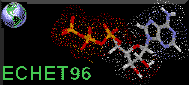 Instructions for Sending/Receiving E-mail Messages
Instructions for Sending/Receiving E-mail Messages
Comments on articles or posters were made in two ways. Using
Netscape, no additional programs were required to post e-mail messages;
- By posting a message to
echet96@ic.ac.uk. If
you are using Netscape, this was done by clicking on the "send comment"
entry in the box for the article. Messages sent in this way were circulated to
anyone who registered for the e-mail discussions. THIS FORUM IS NOW CLOSED
- You can still post a message directly to the authors of any article.
You can do this within Netscape
by clicking on any author name that appears underlined in the article box.
- If you are using a chemically configured Netscape Client,
you can "attach" various chemical documents such as "pdb" coordinates, "tgf"
reaction schemes etc (also known as "chemmail"). These will be sent with the
"chemical" MIME types incorporated, and upon receipt can be easily reconstituted into
"rotatable" 3D diagrams etc.
- If you want to inspect previous postings, you can look at archived copies of the e-mail messages by
activating this link, or going
directly to http://www.ch.ic.ac.uk/hypermail/echet96/


© ECHET96. February, 1997.